Rootly + Webex
Collaborate through a video call
Installation
- Get started by creating a Rootly account.
- Log in to Rootly and go to Integrations and click “Webex”.
- Sign in to your Webex account to accept permissions.
- Get started by creating a Rootly account.
- That’s it! Create an incident and a unique Webex Meeting video conferencing link will be included automatically.
1 click away
Webex integration allows you to create a Webex Meeting for instant video calls right inside your Rootly Slack incident channel
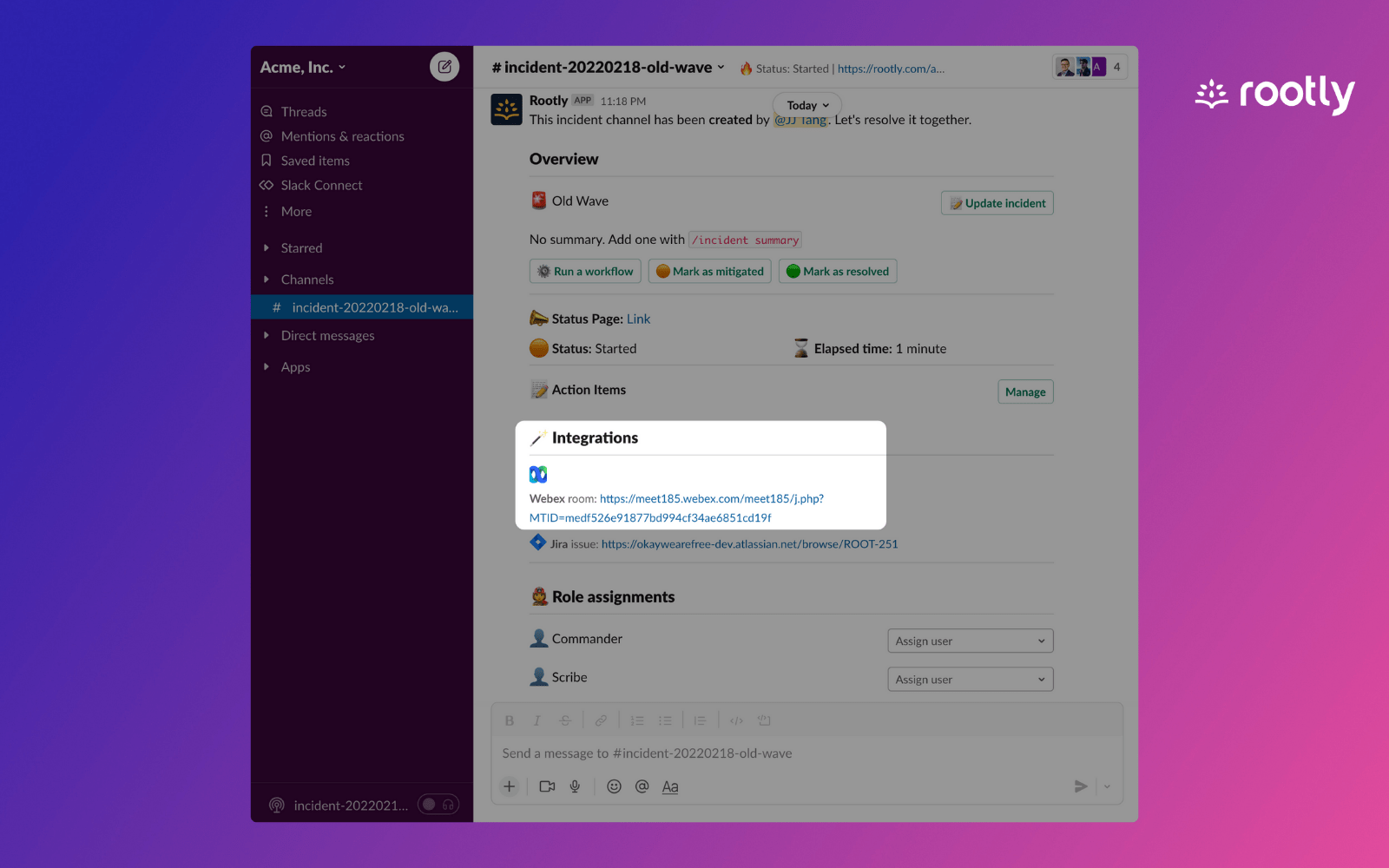
Ready to fight 🔥
Join your team and begin to troubleshoot!
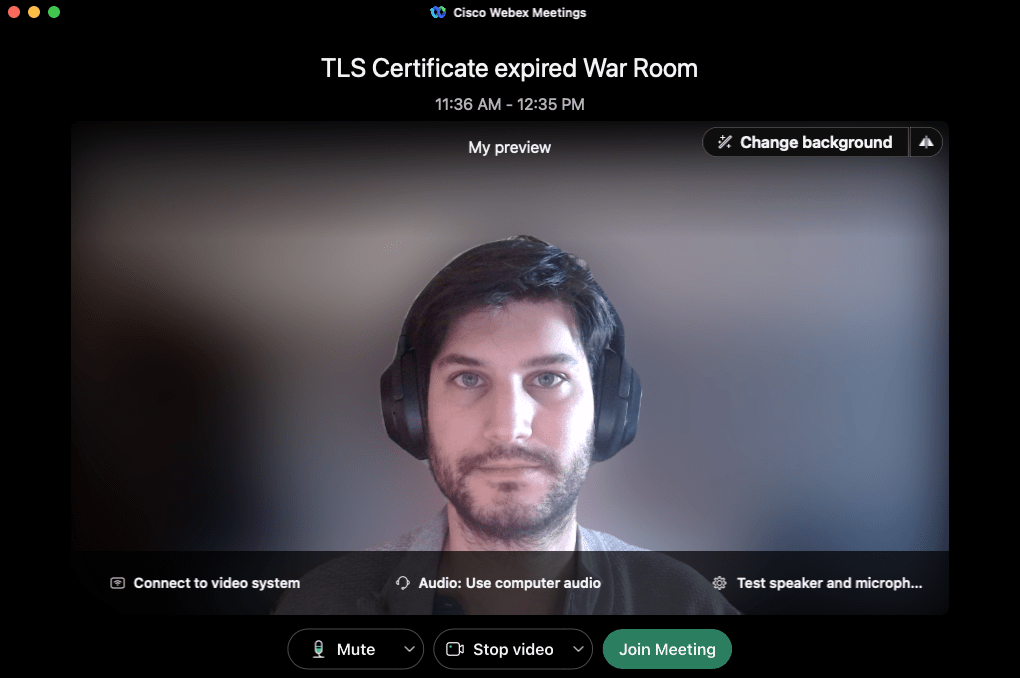
Ready to integrate into your Webex workspace?
Create an account and start right away!